Patchboxes
Sophisticated patchboxes with special features for all applications.
Patchboxes put all inputs and outputs in one place on the pedalboard, simplify cabling and protect your effects. They make it easier to integrate external effects, use amps with effects loops and much more with their integrated special features.
An overview and explanation can be found at the end of this page.
Below is an explanation of the special features and an overview of which patchbox models support each of them.
Some features require an insert cable (e.g. "EBS ICY-30" or "Rockboard Flat Patch Y-Splitter").
Don't need any of these special features?
They don't have to be used, all patchboxes also work as normal signal feed-throughs - and the Patchbox Quintet BASIC is also available without special features.
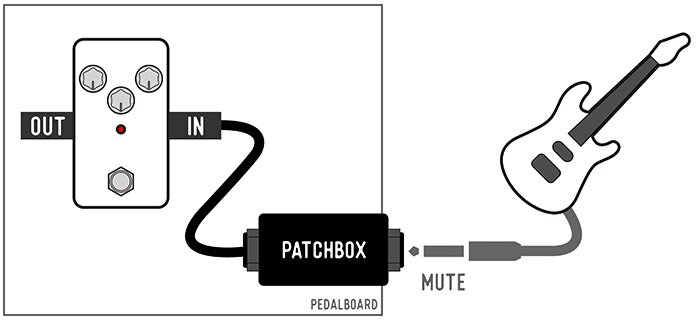
If a channel with mute functionality is used as a mono input for the guitar, it will automatically mute itself (and thus the input of the first effect) as soon as the cable is unplugged from the outer socket. This avoids noise.
Available with Patchbox
| Solo | Duo Insert | Trio (& Trio SMART) |
Quintet GEN 4 |
| ✓ | Channel 1 & 2 | Channel 1 | Channel 1 & 5 |
Channels with override functionality can be used to either activate another signal source or redirect the signal to another output by connecting a mono cable to the outer socket.
The original signal source or output is properly muted.
Available with Patchbox
| Solo | Duo Insert* |
Trio* (& Trio SMART*) |
Quintet GEN 4* |
| ✓ | Channel 1 & 2 | Channel 1 | Channel 1 & 5 |
* These patchboxes require an insert cable for this feature.
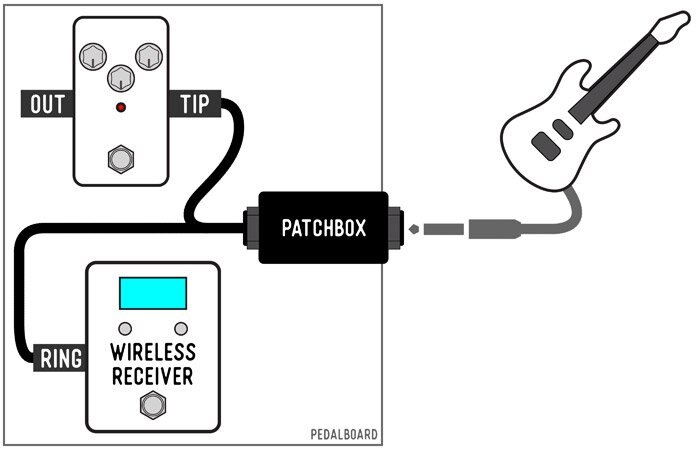
Wireless Bypass: If the outer socket is empty, the signal is sent directly from the wireless receiver to the first effect. If a guitar is connected to the outer socket via cable, the guitar signal is sent to the first effect and the wireless receiver is muted.
Very practical as a backup or if you want to play spontaneously via cable.
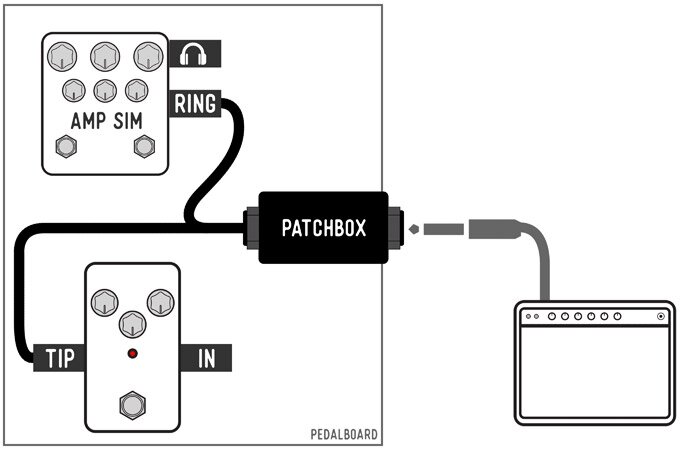
Amp Sim Bypass: If the outer socket is empty, the signal from the last effect is sent directly to the amp simulator to which you connect headphones, for example. If an amp is connected to the outer socket, the signal is sent to the amp and the input of the amp simulator is muted.
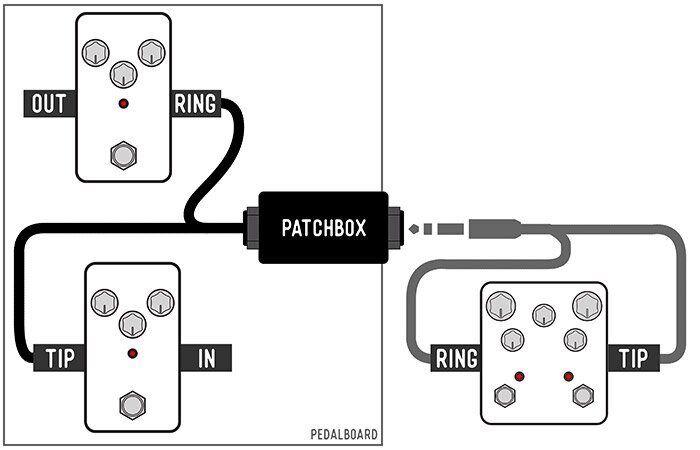
Channels with insert functionality allow external effects to be temporarily inserted into the mono signal path using insert cables.
If the outer socket is not in use, the signal is routed from one end of the insert cable to the other end; if an effect or volume pedal is connected to the outer socket via another insert cable, the signal passes through this first.
Available with Patchbox
| Solo* | Duo Insert | Trio* (& Trio SMART*) |
Quintet GEN 4 |
| ✓ | Channel 1 & 2 | Channel 1 | Channel 1 & 5 |
* Patchbox Solo only requires one insert cable on the outside, the others require two insert cables.
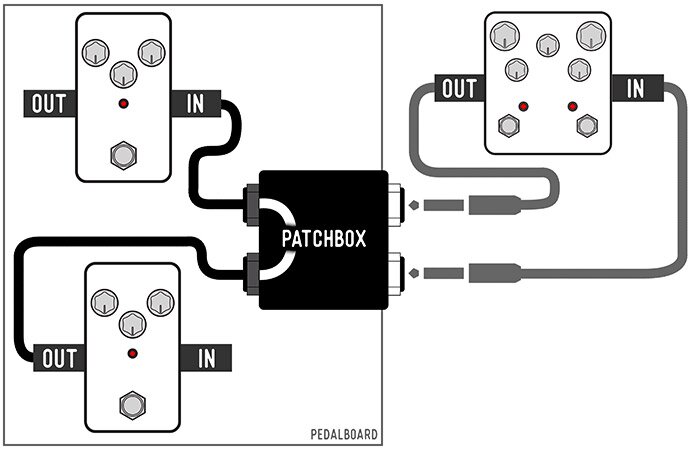
If both white outer sockets are not in use, the signal goes directly from one of the opposite inner sockets to the other. If the white outer sockets are in use, the signal passes through the externally connected effect first.
This allows effects to be temporarily inserted into the signal path at a chosen position.
Available with Patchbox
| Duo Insert | Trio SMART | Quintet GEN 4 |
| Channels 1 + 2 | Channels 2 + 3 | Channels 2 + 3 |
If both white outer sockets are not in use, the signal goes directly from one of the opposite inner sockets to the other. This makes it possible to set up the pedalboard for amps with an effects loop and still use the complete pedalboard with amps without an effects loop.
Available with Patchbox Trio SMART & Quintet GEN 4
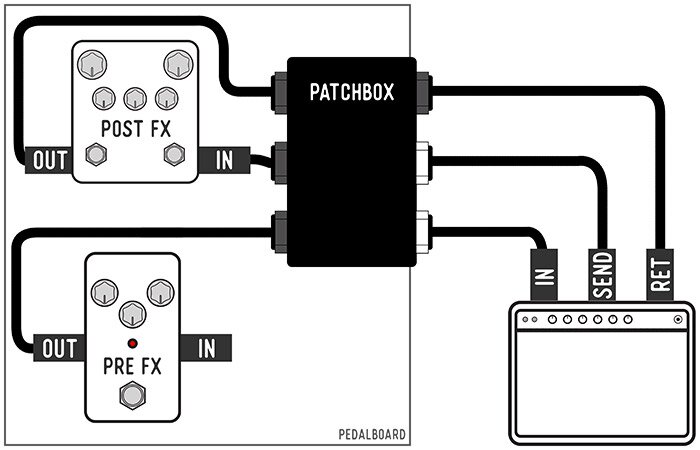
Use with an amp with effects loop – Post-FX (delay, reverb etc.) are in the effects loop of the amp.
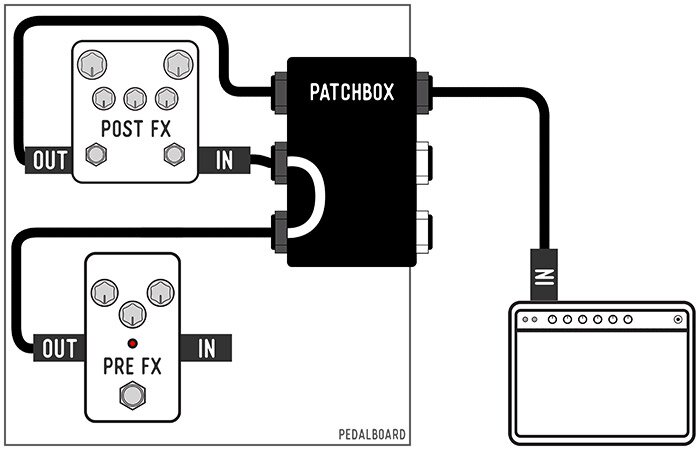
Use with an amp without an effects loop – post-FX are in the signal path after the pre-FX (gain, overdrive etc.). The cabling of the pedalboard is unchanged.